Linux – why you should be running it.
By — Solutions Are Obvious
=======================================
DOJ: Hello, Microsoft?
Microsoft: Yes.
DOJ: We noticed that Microsoft isn’t in compliance with Federal Statute: USC-1234, subsection 36, paragraph 9, idiocy 12.
Microsoft: We’re not aware of that statute.
DOJ: Ignorance of the law is no excuse. That law was passed 6 minutes ago.
Microsoft: What is it you want?
DOJ: We want you to send out a Windows upgrade, and as usual botch it. But this time we want you to purposely disable all networking code and keep issuing upgrades till all Windows machines can’t access the Internet. There are too many sites we don’t like and we want to turn off the average users ability to read subversive information.
Microsoft: We’re not going to do that.
DOJ: We’ll shut you down. We know where you live.
Microsoft: We’ll get right on it.
DOJ: Hello, Apple?
Apple: Yes.
DOJ: We noticed that Apple isn’t in compliance with Federal Statute: USC-1234, subsection 36, paragraph 9, idiocy 12.
Apple: We’re not aware of that statute.
…
…
…
Apple: We’ll get right on it.
The closed source operating systems used by the bulk of the population are completely controlled by two major corporations. They routinely send out computer O/S upgrades that are difficult if not impossible to avoid, and therefore they own those machines. If anyone thinks that the alphabet agencies don’t have their code embedded inside those operating system, they’re delusional. You’ve heard of ‘gag orders’ right? The gov’t contracts these companies get help assure compliance because it’s always ‘the Benjamins baby’.
With secret courts like FISA, can anyone claim there are no secret laws? With the well known ability of the Fed Gov to stretch and torture the Commerce Clause to allow them to control whatever they want, is it that far fetched that it or some other existing or new law won’t be used to effectively shut down the Internet without shutting down the Internet?
When the US economy tanks, predictions are for mass violence and / or mass disruption. Communications will be targeted to minimize non gov’t actors from organizing. The Fed Gov needs the Internet for its own purposes, so shutting it down makes no sense. The Internet is a distributed system, so the Fed Gov doesn’t have the control to shut it down totally anyway. Shutting down the average users Internet access however, makes perfect sense.
With the right code implementation, selective networking activation could be allowed by various criteria. Those deemed worthy of network activity will get permission to once again use the Internet. Those without an ‘Internet use license’ will be SOL because they used a vulnerable O/S.
Linux is open source. Hundreds of thousands of people have contributed to its code base. The source code is available to anyone. Trying to sneak in a backdoor would be discovered and trumpeted quickly. There is no one version of Linux. There are dozens, so in a way, it’s an operating system that has no central control point. Since the bulk of the Internet runs on Linux boxes, disabling Linux, even if possible, would be a self inflicted wound.
Now let’s look at the positive side of things.
Linux is free. All the applications the average user needs are also free and typically installed by default by every major Linux distribution. Existing spreadsheets, word processing documents, email, etc from non Linux sources can usually be imported into the Linux equivalents. Export to a non Linux file format is also available. Stop paying the Microsoft Tax. Walk away.
BTW – Linux is NOT a gamers O/S and some things like professional CAD are not free. I run BricsCAD, an AutoCAD quality tool, for example. It is possible to ‘dual boot’ a machine to run multiple operating systems on one box however.
I’ve never used an Apple product as it’s meant for artsy folks that want to remain ignorant of how the tech works and that’s not me. I stopped using Windows in 1999. While running a computer consultancy, we converted all our clients on to Linux servers from Windows, Novell and Unix operating environments. They saved money, gained reliability and never looked back.
Linux is the most stable O/S available and is why it runs most critical infrastructure, world wide. Windows failures are the punch lines to jokes. Although Apple products are very stable, their ‘walled garden’ approach to controlling what runs is simply computer totalitarianism. My record ‘uptime’ for a Linux server was over 6.5 years at a client site. That’s 6.5 years without a reboot. We took that box down gracefully because it was running out of disk space and for no other reason.
An old machine that is too low on resources to run the current Windows can usually run a current Linux distribution. Linux is far more efficient and less error prone than Windows could ever hope to be. Its efficiency and modularity is why the vast majority of router, switches, etc are actually Linux boxes that run 24/7/365.
Linux offers firewall options that the end user can configure to taste. It also offers mail server, proxy server, and every other server software type you can imagine; all free.
Linux software updates are available almost continuously. The modular design and compartmentalization of the code make it possible to update portions without crashing the remainder. In the 20 years I’ve run various Linux versions, the software update process has never failed; not once.
I’ve written code for the Linux market and have had a programmers book available via Amazon for several years. For the skeptics, Donkey has my email address and with that the name of one of my domains, it would be easy for Donkey to do a whois search to reveal my name. From that, my book claim can be verified but I’d like my personal information to remain a loosely guarded secret.
If this article gets enough thumbs up and positive comments, in my opinion, I’ll produce another article on how to go about installing Linux. Depending on feedback, I’ll adjust as needed.




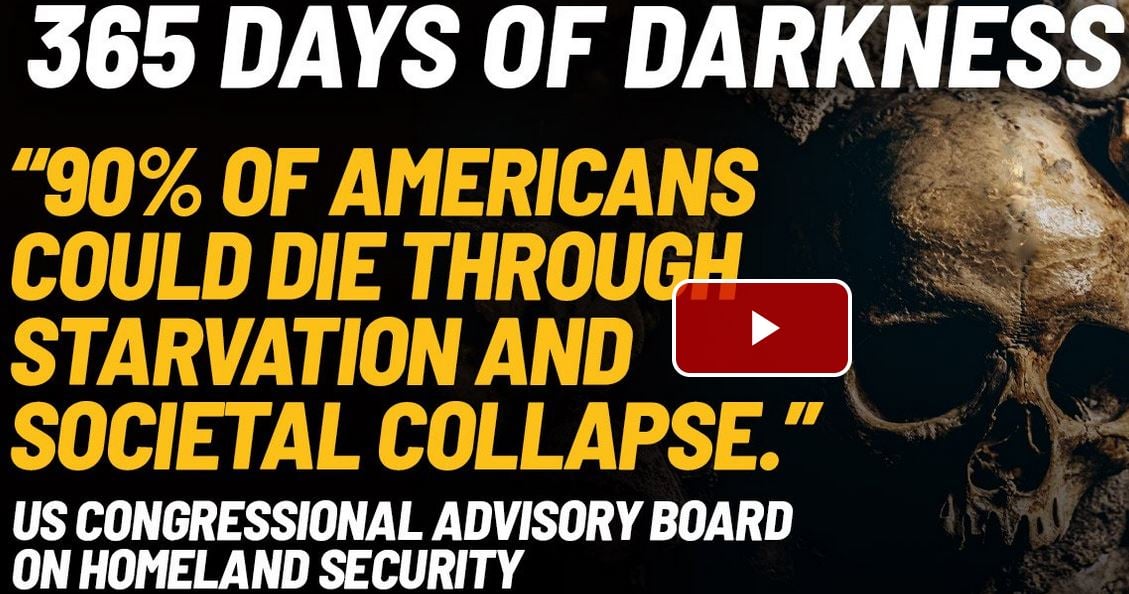
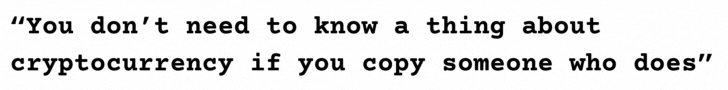
Consider this a thumbs up and positive comment. Please run an article about installing Linux.
I’m working on the next part. It will take a few days as there’s a lot to explain.
The only reason I can afford the time now is because it’s rainy season and I can’t work outside.
I currently run Linux on all my home machines. 64bit OS with encrypted drives. I made the switch 15 years ago to add some life to an old PC. At first it was a dual-boot with Windows but after about 6 months we realized there was no need for Windows anymore so off it came.
I have since retired that PC and upgraded 2x. Linux on a 3 or 4 year old PC bought off eBay is faster, cleaner, and more secure than Windows on a brand new PC.
I use Ubuntu and to an ordinary user is is almost exactly the same as Windows. With Ubuntu and most of the versions of Linux you can burn it onto a cd/DVD and run it from there to try it out. I won’t go more into nut-and-bolts of switching over because I don’t want to tread on OP’s next article.
I use Linux programs for video processing and find I can fully process HD video 2x-3x faster on a 4 year old PC than a new one.
The only downside I have found is the mobile application is pretty much dead. I would love to be using Linux on my mobile devices instead of getting in bed with google.
Yes, describe installing ‘l’inux and configuring it and maintaining an useful configuration. BTDT wore out the HDD.
BTDT – What is BTDT besides Been There Done That?
After using Linux for about 15 years, it baffles me why anyone would run a Windows box with all its problems, and on top of that pay the Microsoft Tax. You can set up a Linux system in less than an hour and have all the programs the average person needs for the sum total of $0.00. And it just works, no problems.
I would like to know more about firewall, network and other security options on Linux.
I agree with 99% of what you wrote, developing software on all three Mac, Linux and Win7/10 on a daily basis. The one nit however is that MacOS is now basically a flavor of Unix and has been for a while. Jobs was no dummy and made the switch along with the migration to Intel processors. You can also fairly easily install apps on a Mac without going through the apple App Store- I would even say that easily 90% of the software engineers I know now use Macs rather than PCs for their development; it’s a large community and not just the artsy fartsy crowd it was two decades ago.
Mining crypto brought me to Linux, not completely but mostly, the damn hand held is one of the last hold outs…
Please do the next installment. I have two old computers running WIN 7 and cannot get them to upgrade to WIN 10. Plus with MS new model of leasing software I’m ready to make the switch.
All the leasing and cloud only nonsense is going to turn off anyone with any sense of what security implies.
Is this the same guy who thinks the brain is the only organ in the human body that should never receive medical treatment. Yeah, that’s the guy.
So while I’m reading and posting this from Linux right now, this author has zero cred for me personally.
The article makes good points. However, why bother with computers? Merely instruct the data pipeline vendors – your ISP – to restrict access and then no retail customers, Linux or no, get access.
Shutting down all the pipes may be the initial move during some SHTF emergency as defined by TPTsB. However, too much commerce, command and control needs the Internet for a complete shutdown to remain in effect for very long. They’d have to open up the plumbing but restrict who can use it with a fairly fine degree of control.
Well over 15 years ago, a Russian researcher disclosed he interrogated the Windows developer tools and happened across variable names like NSAxxx, CIAxxx, etc that gave the impression that some of the code was already, at that time, spyware. It wouldn’t surprise me that the code needed for all sorts of control options already exists and waiting for activation. I know that’s what I’d do if I were in their position.
Is there an integrated email, contact management and diary management application for Linux? I am hooked on Windows because of Time and Chaos Intellect.
Only you know what you’re looking for in detail. The way to find out if there’s something that will satisfy your needs is to sign up to Linux Forums and start poking around. Even the forum for an app you’re working with can sometimes point to a competitive product, possibly a Linux one.
If you find a free app that’s interesting, install it. Try it out and if you don’t like it nuke it. Wash, rinse, repeat. Most purchased Linux apps offer a trial period.
Applications that are industry or profession specific and that cost some significant money under non Linux many times do not have a Linux equivalent. That was my issue with serious 3D CAD software for quite some time. Eventually, a potent Linux 3D CAD app appeared in the market and I purchased a license after using it on a 30 day trial.
Linux is strong on supporting the basic infrastructure tools like ‘server’ software of everything imaginable. The realm of the ‘desktop’ (read typical end user apps) came later and today is not as robust as what Windows offers. What does exist however, is ready for prime time in most instances.
I wrote a multi currency point of sale system using Open Office Calc over 10 years ago and my wife’s business still uses it today under LibreOffice Calc. She needed something yesterday at the time and I cobbled something simple together written in Basic (yuck). It grew and grew and today comprises 6000 lines of Basic macro code. I should rewrite it but, lazy & if it’s not broke don’t fix it.
LibreOffice Calc can be considered a replacement for Excell, for example.
Linux. Get you some. Been developing and architecting solutions for all manner of customers and employers for 22 years, programming since I was 9.
If you give a shit about going Galt, personal security, etc., Linux will buy you that a lot more readily than anything else out there. Apple and MSFT cannot be trusted. Unfortunately, most of my clients are MSFT-centric and Azure-based. It is what it is. They pay a ton for me to WFH 100% and flex my hours so I can build a farm.
And at the end of the day, I plan to be completely out of IT in 3 years and using it only to increase productivity on the farm, such as with drones and typical Kanban.
If you are really hooked to MSFT, just dual-boot. At least then you’re only semi-craptastic.
So, When SHTF You think the internet will work? unless you are supporting the people in power. I imagine putting my laptop in a drawer since I will have plenty of important things to deal with. By the way, all systems are buggy and corrupted by various agencies and hackers. The web is a way for people to spy on you. I think i need my morning coffee.
Won’t be Mad Max. SAO is dead-on in this article, unless of course we’re talking EMP.
It’s difficult to write an article accounting for every little event. My thinking, though, is that where we’re going OVERALL is a world in which Americans need to be more concerned with the bottom tiers of Maslow than they have been. So yes, in that regard, you are correct that people won’t be snapping selfies in 5 years. I’m personally just bored with technology. Been doing it too long and want to get back to “hands-on” engineering outside, 24/7.
With respect to Windows v. Catalina v. Linux, nothing is full-proof. But all things considered and in your personal life, choose the most decentralized OS with good “infrastructure”, shall we say, and it’s way better than proprietary codebases.
YOU CANNOT TRUST MSFT OR APPLE.
A thousand upvotes yes! Please get on the installation article! Ive tried multiple times but I keep having issues with stupid things like the clock being off which seems to throw off the machines ability to connect to the internet. Its entirely possible that Im trying to complicate it too much, or am just plain lacking in grey matter, but I reallllllly want to use Linux!
People, there are a million articles on the internet on how to install Linux. Use some search-fu and find one. It took me 3 seconds to find this one: https://www.lifewire.com/beginners-guide-to-linux-4090233
I recommend Mint for newbies, BTW.
What is Mint?
Follow the link.
Stupid Q: if Linux is open source, why won’t TPTB be able to simply inject code into the open source when the time comes?
The govt. can’t figure out how to efficiently manage the fill-rate of a soap dispenser, let alone the fill-rate in an ever-complex, asymmetric world. Could they inject malware? Yes, of course. Could they efficiently handle its blowback? NO.
People ascribe way too much power to the govt. because of its size. It’s a monolith that is ENTIRELY dependent upon 20th century logistics. You need an entirely new structure built for the 21st century.
The NSA, yes that NSA, ‘contributed’ the code that became SeLinux (Security Enhanced Linux). The Linux community accepted it and, of course, ran through it with a fine tooth comb.
RedHat and their test bed of Fedora jumped on SeLinux and from one release to the next kept making it a more and more central part of their distribution. Lots of software broke when SeLinux was enabled as it’s trust model needed to be tweaked practically for anything of substance. Some developers just didn’t bother trying to make their app SeLinux compatible but the RedHat/Fedora team did write the rules for popular apps and even reworked some apps source code / install procedure to be more SeLinux compatible.
The idea behind SeLinux is a good one. The documentation available, as with all Linux software, is pathetic. The basic trust model RedHat/Fedora developed for the O/S as a whole is their interpretation on how SeLinux should be used / configured, and again, the lack of documentation on the philosophy they used is lacking.
RedHat was acquired by IBM fairly recently.
Linux has been converged. Hopefully this cancer will not spread to the product.
“As expected, once Linus Torvald permitted a code of conduct to be installed, the convergence of the Linux Foundation didn’t take long. It’s now against the Linux code of conduct to a) wear a MAGA hat, and b) take a picture in front of Trump Tower.”
http://voxday.blogspot.com/2019/11/linux-converged.html
I’ve been using Linux for more than twenty years. If you have no familiarity with installing it, try to find someone to help you.
Ubuntu 18.04 LTS (Long Term Support) has given me more trouble over the past year, than everything else I’ve used ever has (collectively) over more than 20 years. The majority of the failures were caused by systemd, and every one of them required a complete reinstall of the OS.
I hate systemd. It’s a horrid piece of garbage, which is vastly worse than what it replaced in every possible way.
For most people, Windows is a better choice because Linux requires a technical background which most people don’t have and can’t or won’t develop. If you’re still interested, use an old computer you don’t need (not your primary computer) and plan on being annoyed and frustrated. I’d try this:
https://devuan.org/
distribution – solely because it lacks systemd. I also suggest using the KDE user environment. This distribution is probably what I’ll be using the next time I switch.
I’m on Ubuntu 18.04 LTS / Gnome on over a dozen networked boxes at two locations and have absolutely no issues with systemd or anything else.
I’m not a particular fan of systemd as it buries things deeper and is more complicated than what it replaced, but it just works for me.
The advice to install on non primary hardware is a good one so mistakes don’t cost much and experimentation can lead to acquired knowledge.
I agree. I’m not a big fan of systemd either, but it works fine on every box I’ve installed Linux on. The argument about systemd, oddly, is that it makes Linux more like Windows, not because it doesn’t work.
I particularly want to disagree with the “Linux is harder than Windows for mere users” thing. It’s just not true. The problem with linux is simply that it is not windows, and it doesn’t work exactly like Windows, so there’s a teensy bit of a learning curve.
What’s funny is that there are a lot of people out there who have been trying to figure out how to use Windows for 20 years and still run into problems. Then they sit down at a linux box, and because it’s not *just like Windows* they don’t have the same confidence after a few hours that they have after 20 years of trying to figure out Windows.
I’ve had the opposite experience. I’ve used Linux almost exclusively for 20 years, with the exception of running a very few apps at work. When I sit down at a Windows 10 machine, I have a hard time making things work. And it’s slowwww. So, I understand how a WIndows user might feel when sitting down at a linux box — because that’s how I feel when I sit down at a Windows (or for that matter Mac) box.
The old saws about drivers and hardware was pretty much true some years ago, but it’s pretty much not true now, at least for the big stable distributions. The experimental/cutting edge/small distributions don’t have as many bells and whistles, but the big ones, like Ubuntu, Mint, Debian, Suse, CentOS, etc. all do very well.
yes, please i need to escape from chrome and know nothing
Chrome boxes MAY pose a hardware restriction. They are usually designed for cloud access with little or no local storage capacity. It really depends on the hardware resources available, specifically disk or SSD space.
Because these boxes are purposely designed to be minimal and somewhat proprietary, the drivers to support their hardware may also be an issue.
If you’re really fed up with it, trying one or more distributions shouldn’t hurt.
If you are interested in security, I would strongly suggest looking at the Linux distribution called QubesOS. It has a very interesting philosophy in that you can set up “domains” on your computer, and each is in a virtual machine that is isolated from the others. If one domain get’s infected with malware, the others will not be infected. I have one domain for my consult work, one for my personal information, and an “untrusted” domain for surfing the net, etc. You can also open up “disposable” domains that will automatically be destroyed when you shut them down. It comes set up with predefined templates for debian, fedora, and whonix/Tor.
It’s not for the linux newbie, since you have to do a little system admin on your own. But once you’ve got the hang of linux, it’s worth a look. I use it exclusively now.
Set up domains on your computer? What? Please explain more.
Are there any domains I can visit as examples? Are there any major companies using this as their company website?
The word ‘domain’ has multiple definitions depending on context. Domain in this instance has nothing to do with an Internet domain.
Security domains are logical entities usually activated for virtualizing a box. Not for the newbie. Running virtual machines on one piece of hardware allows for running Windows under Linux, for example, in a virtual Windows machine. It can run an Ubuntu along side a Debian along side a something else.
Virtualizing a box offers the ability to run Windows software under a real Windows operating system which is running in a virtual machine under a Linux master install, for example. The downside is performance and on occasion an incompatibility that fails some particular app under some circumstances.
Right. The only thing I would add is that with Qubes, the various domains are more visually integrated than running multiple virtual machines with something like Virtualbox (though Qubes uses Xen). There’s just one window manager and desktop, for instance. You *can* set up, for instance, a standalone Windows domain that opens up a Windows desktop in a window, but the default domains are not like that. Basically, there is a “template” domain that provides common functions and apps, a single desktop and windowing system, and the domains that you actually use are very thin — containing only those things that are different from the underlying template. This allows much better performance than running four or five full standalone machines.
Please touch on the issues of hardware compatibility. I have dual booted Linux Mint, Fedora, Ubuntu, and others on PC’s and Macs.
The network cards and video cards seem to be a problem on many machines.
Also, the CODEX for playing certain audio and video files just does not work all the time.
I’m no IT guy, but, have always kept up to a certain extent after I overheard my company’s IT guy tell an employee, “Remember, mystery equals margin; don’t tell them too much.”
Allfather
I’m writing up the next section now and I’m addressing drivers, etc.
Long story short, most Linux install procedures are initially installing an older kernel and older driver set. You get the latest kernel, drivers and libraries when you do the typical update / upgrade dance. If you’re testing the software that comes on the install without the latest patches, that might be your issue.
I haven’t seen a box in at least 15 years that offers a hardware issue that can’t be solved with the latest patches or finding the appropriate vendor drivers.
Install a temporary SSD run a complete install on it and the update / upgrade dance and then see if the hardware still has an issue.
I’ve only run into the hardware & driver issues 2 times. Once on Ubuntu 6.XX with a soundcard. The other is with an older USB video capture card that just won’t work but it was already long in the tooth when I made the transition.
*I came in as anonymous above because I was on my phone but using DuckDuckGo browser and didn’t log in.
Linux will not prevent intrusion through backdoors. The backdoors are engineered in at the CPU architecture level. It is all below the Windows, Linux, whatever operating systems. It is quite likely that all motherboards have cellular built in. They can get in without your computer being connected via wireless router or ethernet cable. Linux will help the everyday cons from getting in. Knoppix is also a great alternative.