Guest Post by aka.attrition
Privacy and security are not easy and especially not for those of us who are not very computer literate. Coming from an information technology (IT) background with special interest in information security (infosec) I decided to write an article for the layman (don’t give me no uphill about politically correct words!) to help you increase your security and protect your privacy a little more. This is a small contribution to this website where I spend far too much time reading the articles and especially the major commentators – you know who you are. Thanks Jim and the heavy hitters.
The full article is broken down into 3 parts and each part has several sections;
Part 1
- The one thing you need to do with your browser
- Ad-blockers and anti-trackers
- Internet search
Part 2
- DNS servers
- Virtual Private Networks – VPN
Part 3 (if there is interest)
- Windows 10/11 – the boss tracker and what you can do about it.
I realize that some of these topics can be a hard for the non-IT / computer oriented person and I write this article with those end-users in mind, not an IT professional audience. There are very many options, settings, and tools one can use but in this article I’m going to restrict it to just a few of the biggest-bang-for-your-buck changes, those things we should all be able to implement without too much IT knowledge. After all, we have day jobs.
The One Thing You Need To Do with Your Browser
There are many browsers out there and I cannot cover them all so will focus on just Firefox which also has probably the largest number of add-ons available. I have tried most browsers (except Chrome which I won’t touch as it is a Google browser and who knows what information is being leaked through back channels in there). I find that Firefox gives me the best balance of features / functionality and security / privacy options. The settings I use in Firefox are applicable to any browser and they all should have these options but you will have to look around for them, usually under “settings” … duh!
The single setting which I think most important is the clearing of your browser cache whenever you exit all running instances of your browser. The browser cache stores web pages and their contents on your local drive so that subsequent page loads will be faster since content which has not changed can be read locally from your disk rather than downloading it again from the website. This saves time (faster downloads) and in theory money (less bandwidth used). However, the cache also stores information to track you, not least of which are the ubiquitous cookie files.
I will have to assume you are using the latest version of Firefox as options are sometimes moved around between versions. So, in Firefox, click the 3 horizontal bars icon in the top-right corner and choose Settings. Then select “Privacy & Security” from the left-hand options. Scroll down to the History section. From the “Firefox will” drop-down options list choose “Use custom settings for history”. Then select ON the checkboxes below that which are; (1) “Remember browsing and download history”, (2) “Remember search and form history”, and (3) |”Clear history when Firefox closes”. Now click the “Settings…” button and make sure that all the options in the “History” section are selected ON. Save your selections by clicking the OK button. You can now close the browser tab and the Settings window.
Clearing the cache is important to avoid and reduce tracking. Most of us are on high-speed bandwidth so time being saved is minimal and cost of our internet connections is usually low and fixed regardless of usage.
Ad-Blockers and Anti-Trackers
I often see people recommending Ghostery to remove tracking cookies and tracking features from websites/pages and AdBlock to remove adverts. They do the job but practices at both of these companies are, at least to some degree, questionable from what I have read. For example, they collect and sell surfing information although they claim to do so only in an anonymous way … hmm …. I suggest two alternatives which are:
For ad-blocking : Install the add-on uBlock Origin by Raymond Hill. An excellent add-on which is easy to switch on or off for any particular website. It also has a feature where you can right-click anywhere / anything on a web page or even an area on a webpage and tell uBlock Origin to hide it. It then creates a filter rule and removes that graphic, advert, panel, frame, whatever from the web page. Here is the blurb from them:
uBlock Origin is not an “ad blocker”, it’s a wide-spectrum content blocker with CPU and memory efficiency as a primary feature. Out of the box, uBO blocks ads, trackers, coin miners, popups, etc.
For tracking prevention: Privacy Badger from EFF Technologies. Many, perhaps even most, tracking prevention tools use what is known as a blacklist or a whitelist – these are lists of trackers/websites to block or to allow respectively. Lists always present a problem of maintaining them and also who maintains them, in other words, quis custodiet ipsos custodes – who guards the guards?
Privacy Badger takes a different approach; it allows a website to install a cookie or even a tracking file (which reduces the chance of the website not loading properly if it was prevented outright) but then monitors whether that cookie/tracking file is used by any other website that you visit. If it is accessed by other websites then it blocks that access on the assumption that it is being used for tracking purposes. In addition, it removes Facebook, Twitter, Google, and similar widgets (and by widget I mean tracker) and replaces them with placeholders which you can choose to activate or not on a case by case basis. Here is the blurb from them:
Privacy Badger automatically learns to block invisible trackers. Instead of keeping lists of what to block, Privacy Badger automatically discovers trackers based on their behavior.
Privacy Badger sends the Global Privacy Control signal to opt you out of data sharing and selling, and the Do Not Track signal to tell companies not to track you. If trackers ignore your wishes, Privacy Badger will learn to block them.
Besides automatic tracker blocking, Privacy Badger replaces potentially useful trackers (video players, comments widgets, etc.) with click-to-activate placeholders, and removes outgoing link click tracking on Facebook and Google, with more privacy protections on the way.
These two add-ons are must-haves in my opinion. They are easy to install in Firefox and work seamlessly. They are also, importantly, easy to switch off for any website. In the case of uBlock Origin just click the icon and then click the large On/Off icon. For Privacy Badger just click the icon and choose “Disable for this site”. Your choices are remembered. I suggest that for those sites which you trust and do not want any possibility of problems that you switch these two add-ons off. For example, online banking websites, PayPal or similar payment sites, and sites which are legit but might use techniques like pop-up windows or require tracking cookies to track purchases across web pages, for example, from the vendor website to the payment site and back again. Having said that, I cannot remember ever actually having a problem with these two add-ons.
NB: Do not run multiple ad-blockers or multiple anti-tracking solutions. This often results in websites breaking and not loading or functioning properly. Remove any existing ad-blocker or anti-tracking add-on and then install these if you so wish.
The third add-on in this category which I think is very useful, but not a must-have, is called Cookie AutoDelete from CAD Team. This add-on, when activated, removes all cookies that a website created when all the tabs for that website are closed. By default it is off when installed but a simple click on the Auto-Clean Enabled button will activate it. It runs seamlessly with no action required by you. You can whitelist sites that you want to exempt. It is just another barrier to being tracked.
Internet Search
This is an easy one. Most browsers, such as Firefox, default to using Gulag Google as their search engine. Stop feeding the beast. Open Firefox and enter this in the URL bar: search.brave.com and press Enter to load that website. Now right click in that URL bar and choose the option “Add Brave Search”. This will add the Brave Search engine to your list of search engines in Firefox. Now click the 3 horizontal bars icon in the top-right corner and choose “Settings.” Then choose the Search option from the options on the left. In the section called “Default Search Engine” select the newly added Brave Search engine. Now Brave Search will become your default search engine whenever you type things in the URL bar. You can also add the Brave Search website to your favourites for quick access.
Tip: Note that on any webpage you can highlight a word (double click it or left-click, hold, and drag across several words), let go of the left-mouse button, and then click the right-mouse button to popup a menu which has various options. One of the options allows you to directly search for the highlighted word(s) using your default search engine (hopefully not Gulag Search).
Thank you for reading. Part 2 will be posted if there is interest. And remember, if you’re using a service for free on the internet then it’s probably you that’s being sold.
It is my sincere desire to provide readers of this site with the best unbiased information available, and a forum where it can be discussed openly, as our Founders intended. But it is not easy nor inexpensive to do so, especially when those who wish to prevent us from making the truth known, attack us without mercy on all fronts on a daily basis. So each time you visit the site, I would ask that you consider the value that you receive and have received from The Burning Platform and the community of which you are a vital part. I can't do it all alone, and I need your help and support to keep it alive. Please consider contributing an amount commensurate to the value that you receive from this site and community, or even by becoming a sustaining supporter through periodic contributions. [Burning Platform LLC - PO Box 1520 Kulpsville, PA 19443] or Paypal
-----------------------------------------------------
To donate via Stripe, click here.
-----------------------------------------------------
Use promo code ILMF2, and save up to 66% on all MyPillow purchases. (The Burning Platform benefits when you use this promo code.)



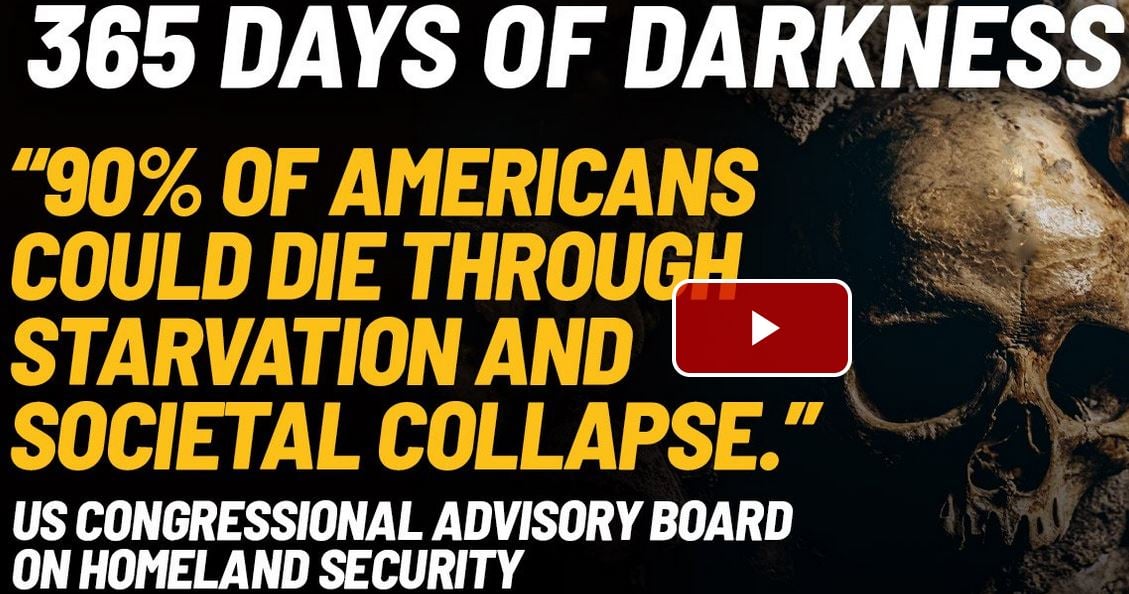
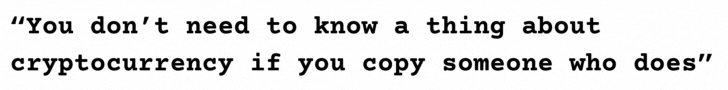
thanks a lot, looking forward to Part 2
As far as I can tell the Brave browser works extremely well to block most ads and popups on most sites. Unfortunately, this TBP site has by far more popup and ads then any other site I visit and has beat down Brave. It’s getting to the point where I do not visit so much. Simply not worth the hassle.
I also experimented with different search engines and found that Brave search returns the exact results as Google. Bing actually passes my testing better than the rest.
Try searching for American Inventors or happy white women, happy Asian women, happy black women on various search engines. The results should give the preferred engine.
I use Brave and I never experience pop ups. Perhaps your Brave settings need adjusting. Additionally, using Privacy Badger seems to ensure that pop ups and trackers are blocked everywhere.
Karace, with regard to the pop-ups issue on Brave, I only experience that issue on the iOS (iPhone) app version, not on the desktop version. Is that what you were referring to? If not, and you are referring to the desktop/laptop version, you must have the ‘Brave shields’ turned off.
I’ve used Brave from very early after its release. Its only gotten better and will get better until they sell out and start tracking. But until then…
I get zero ads popping up here or anywhere. I’m using AdAware and AdBlock Plus. Additionally I have all my setting set to not track me. What most people miss in their settings is the fingerprinting on/off. Turn it off…
I’m not getting the pop-ups and all I’m using is the Brave Shields option. There has been an occasion where a needed pop-up, like billing or something that requires me to temporarily turn off the Brave Shields for that site. Otherwise, I have no pop-up issues at all. My wife will not even go to TBP on her iPad as she is using Safari. The pop-ups are so bad she cannot even read the article.
damn, happy negrito and happy ubangi both work
happy nordic is kinda ok (startpage)
Thanks for that, very good test
Just searched American inventors and looked at images of the results on brave, DuckDuckGo and safari. All same results. Not sure if there are any other options for search engines
@Nuga
You can try Yandex – “… a Russian multinational technology company providing Internet-related products and services, including an Internet search engine …”
The problem is how search engines rank pages which is more than just the content of a page but includes additional aspects such as the number of links to a page, for example. There are a lot of things (not always honest) that webmasters can do to move their pages up in the rankings- it is not a level playing field. We know the game is stacked against us.
My desktop Brave (w/AdGuard) works well, but I feel ya when trying to read the site from my phone. Almost impossible to follow.
Firefox seems to have serious problems remembering to do this.
@Anonymous
I have not found any issues with this setting under Windows 8, 10, 11 nor under Ubuntu or Mint Linux. I think it must be something else causing a problem. Would require some more investigation. This feature would be too simple to expose and create negative feedback for Mozilla.
One possibility that comes to mind; there may be hidden copies of Firefox open even after you have closed the visible browser. The browser cache cannot be cleared if an instance of the browser is still running. If you know how you can use Task Manager or similar apps to inspect what programs are running and see if a copy of Firefox has been left “dangling” in the background. If you don’t know how and there is interest I can add a how-to to a future article.
However, in a pinch, get a program like CCleaner or BitBleach which can wipe any mainstream browser’s cache as well as many other locations where private information is stored.
Agreed… use task manager to close any still open browser apps.
Good to share your skillset with others… thx.
Do you have an opinion on Ad Blocker and Ad Blocker Plus? Can’t say I’m unhappy with them, I don’t get one ad on youtube and I can take all the crap off yahoomail and kind of don’t want to fix something that’s working. But thanks for all the info.
@ATarese
If something works why fix it 🙂 But do research the add-ons you use and see if there is any smoke around them. There are always security researchers looking into apps and the like to see what they might be doing behind the scenes and publish their findings.
Thank you, hadn’t been aware of Privacy Badger, especially its click-to-activate placeholders functionality.
One small trick I learned a few days ago:
In (ostensibly) most browsers, press Ctrl+Shift+Del to open the “Clear All History” dialog. Works for Firefox.
Why not use Brave, it does most of what you propose with default settings.
Looking forward to part 2.
I run Brave on my laptop and get great ad blocking but I think it is the MacAfee security that is helping. When I run TBP in Brave, there are a lot more pop up ads. Hence my thinking that MacAfee is blocking trackers and such.
@Melty
uBlock Origin blocks 99% of all adverts on any website. A very nice feature is the ability to right-click anything and ask it to filter out whatever you clicked on i.e. create custom filters on the fly. This can include not just images/adverts but entire sections of a website. Simple example,; on one blog that I read the author uses (in my opinion) a terrible background image making the text difficult for me to read. With uBlock Origin I can remove that background image!
Sorry I was confusing. I meant to say brave on the Iphone seems not to block ads compared to the laptop running Macafee. Thanks for the article. I’ll be reading the continuations.
Thank you for posting look forward to part 2 and especially 3.
Been using Brave for as long as it’s been available. Works great.
Thanks and please do parts 2 & 3, I have hated Win 10 since being forced to abandon XP several years ago.
In the same boat… Plus I hate that microcrap has decided to force you to update when they want to force it onto you. Its a pain in the hiney but you can block the updated in win10 or you can block it in your routers firewall. or both… XP was the best and most stable version of the NT kernel, imo…
can you make some recommendations for mobile with regards to pop up and ads…this site which i’m on everyday is impossible on my iphone…its just dodging ads looking for content
the net is not secure, and everything on it is tracked and databased. that’s all there is to it. all this talk of browsers and settings is happy horse crap.
goes for your cell phones too.
@cS
With all due respect you may think this is being realistic but it’s not because it is not the complete picture truth of the matter. With Admin’s permission and if readers would like it I will address this point in a part 4 article.
Thanks. Helpful for the less IT inclined!
NOW. we’re gettin’ somewhere. Hope some help for
algoreonboardapple stuff will be featured?THANK YOU, TRUE PATRIOT! no matter what. Truly, It’s the THOUGHT that counts. Initially
Thanks for the post. I’m not an expert but it is nice to see someone else’s recommendations to compare with my usage. I’ve been using Ubuntu variants since 2007-ish because it is free and runs much faster than Winblows. We don’t buy new PC’s so free and faster fit the bill. All the other benefits are things I learned later after the small learning curve from Winblows to Linux.
I just switched from Opera to Brave browser because I was using Duck’s search until they got in bed with Gates. Opera wouldn’t let me default to Brave search so I just started using their browser as well.
Interested in the DNS/VPN segment. I am still not sold on VPN because I think they could be a honeypot. I do use other DNS though.
@Arizona
The VPN honeypot problem is a real one and a difficult one to truly establish one way or the other. But many VPN companies are audited by independent companies and that should give at least some reassurance that they are legit. In addition, there are legions of security researchers looking to make a name for themselves and would love to expose a VPN security issue. But without a VPN you are for sure totally exposed. So better something than nothing (after a good due diligence – and on-going research/checking into the tools you use) … and some common sense.
Using Windows 7 with Firefox browser. Everytime I visit TBP, my CPU goes into some sort of infinite loop, the fan kicks into high gear and fan exhaust gets extremely hot, like I mean almost hot enough that you think the desk is going to catch fire. Serious. The browser must be sabotaged in some manner.
EXACT same thing happens when I go to youporn.
TBP has (Not well known) employed anti-fed software. Don’t know if you were spotted. s/
Install Tails to a USB thumb drive. Boot from thumb drive. Surf web anonymously with included TOR browser. Shut down and remove usb drive to boot your computer normally.
You’re welcome.
https://tails.boum.org/
Didn’t you forget an important part?
Good stuff, looking forward to part 2,
I’m curious. You use Firefox but, you are only use ‘Brave’ for the internet search. Do you have security concerns using the Brave browser?
With regard to clearing cache, I have CCleaner do that for me. I have the Professional version and it removes cookies (unless I allow them on a per site basis as an exception) and cache every time I exit Brave.
@brewer55
I do not have security concerns regarding Brave. I have tried it several times over the years but I prefer Firefox and the more granular control I have in Firefox with the large library of add-ons.
Got CCLeaner Pro version too. Works fine and expands the clean to other areas which is good. Current version of CCleaner is a subscription which I don’t like so I keep an older Pro version.
I just bought a 2-year CCleaner Pro version for 3-PC’s at a 30% discount using a coupon I found.
However, I wish I still had the old, standalone PRO like you do. Everything seems to be going subscription based which I detest.
With regard to Firefox, I too used it for years. When Mozilla went ‘woke’ and fired their CEO for donating to proposition 11 in CA, I dropped them and went to Brave. After a very short curve getting used to it and its own set of nuances, I’m generally very happy with it.
Since I see multiple replies on folks using Brave, like me (for several years now) I’m having an intermittent issue where Brave does not fully load pages. I have to ‘refresh’ the page to load the additional content. This has become an annoying problem. I have uninstalled it and then re-installed. It did not solve the problem. Right now, it’s not doing it but, it happens more than 50% of the time.
Is anyone else having this problem?
I have occasionally but its usually a server time out thats the problem. I use https and it does take a tad longer to connect and can timeout. are you using that feature or not??
https always refers to a website that has a SSL certificate. Any eCommerce site will have one. Not all sites do.
I have always had Brave open with about 7 websites (tabs) at once. ProtonMail is one and the rest are news sites. I’ve been experimenting by removing over half of the sites and then launching the browser. I thought at first that was the issue — I had too many tabs opening at once. But, I’ve had the loading issue with just 2 or 3 sites.
It’s not really a biggie but, Brave never used to do that.
I have 9 tabs open, proton mail, yahoo mail, whatfinger and a few more. I have found few issues using the “s” either in connecting or even in the number of sites with no cert. A page pops up asking if I want to continue the connection. BUT… like you say its not likely the issue… So often its a checkbox missed or defaulted, thats the issue. Frustrating at times… sorry can’t be much of a help… good luck..
@brewer55
These types of problems often stem from the browser (or an add-on or an anti-virus) trying to block something in the web page which the page might need or refuse to function correctly without. I basically never have this problem with Firefox+uBlock Origin+Privacy Badger. But if I do have a problem on a page then those add-ons are very easy to switch on/off to test if they are the cause. I never have a problem on TBP.
10-4. Thanks for the feedback.
Thank you
I can download and install Brave to my laptop, but when I try on an old desktop with Windows 7 the initial download works but the installer cannot download anything else. I’ve tried the Brave help pages, but only get blanks.
I’ve been running with Vivaldi instead.
@Anonymous
This is very probably either:
1) A compatibility issue. Brave will be needing supporting software libraries and/or operating system functionality which Windows 7 does not have, or
2) Brave developers have purposefully prevented it from running under no-longer supported operating system versions. This is quite common because software developers do not want to mess around with support for operating systems which are no longer supported and/or are used by only a minor number of users.
I’m just gonna bust out my auld windows xp with noscript and gas gas gas
that is what you do on the darkwebs amirite?
No Microsoft operating system can be made secure. No proprietary UEFI booting consumer hardware can be secured.
Want security then get an open source EPROM UEFI booting system (same as certain three letter agencies use) and load Pop!_OS Linux on it and configure for security. Then you’d be set up pretty much like the three letter agencies.
The Chinese, Russians, and Japanese also have their own derivatives of Linux and/or OpenBSD that also are reasonably secure. For even better security use a secure system from one country behind a firewall of a secure system from a rival country. You might also hardwire your network smart switch which can be from yet another rising power.
@ramAustalia
The question is not whether Windows (or Linux or iOS) are crack-able or whether perfect privacy can be achieved. In theory there is no such thing as unhack-able or perfect privacy and in practice it is extremely difficult to achieve for the expert (with budget) let alone for the layman to which this article is addressed. But there is a middle ground where the cost/benefit of applying a few security/privacy measure(s) is acceptable and worth the effort. I will be happy to explore this in a part 4 if Admin and readers are interested.
NoScript for advanced users works wonders as well.
Wife avoids using my laptop because I use No Script to kill Java permissions universally for most sites except the ones I visit on a regular basis. Unwanted audio/video distractions disappear while using the computer because I prefer to read text rather than deal with annoying media.
I use Ad Block and NoScript. Former IT worker with UNIX sysadmin, networking, and security experience.
There is nothing you can do to avoid being tracked on the Internet.
Sure there is.
You can avoid using your connection entirely or stay off the watch lists by making an effort not to post controversial opinions where any number of random eyeballs can see it.
Not entirely true. A data base is being built of all internet users. All devices have a Unique Number that identifies the device. This is why a VPN only slows down tracking minimally. They ones tracking don’t care about how your data travels from here to there, only where you frequent, your circle of ‘friends’ and interests. Much of the data collected is for predictive advertising or commercial interests and some collectors are for nefarious reasons.
The ONLY real security is to ditch all internet and devices. How many are willing to do that today…. very few…
I’m going to bookmark this and come back later. Thanks!
Fantastic simple to understand guidance, great post. Please continue!!!
There is interest in Part 2. Please continue.
NOw, if there was only a way I could go back and delete all my previous comments (asking for a friend..)
Please yes more!
thanks for the good info, I am looking forward to the next part…
Please stay with the same title – Part 2. There have been a number of articles I wanted to read the follow-on parts of their series, but probably missed when they updated the title.
Much obliged. Some of this I knew, some I didn’t. Ditto: looking forward to Part 2