This is a cut and paste job off of Patrick.net. Patrick.net started off as a housing bust site but like soooo many sites it ended up as a political boxing ring.
“https://restoreprivacy.com/google-alternatives/
Google’s entire business model is based on you surrendering to their corporate surveillance. That’s it. All they do is repackage mass corporate surveillance into convenient, free, trendy applications that suck up all your data. Your private data helps Google dominate the online advertising market.
You are the product.
The other key issue to consider here is that Google is tracking and recording your activity in order to build a user profile, which can be used for various purposes. Google has many ways to track your activity, even if you are not logged into a Google account:
Tracking through Google Adsense (all those annoying banner ads you see on most websites also function as tracking)
Tracking through YouTube and other Google-owned platforms and products
Tracking through websites that use Google Analytics (most websites use Google analytics – but not Restore Privacy)
All the data that Google collects about you is usually monetized through targeted advertising (Google is now the largest advertising company in the world). Your data may also be provided to government authorities (Google has been cooperating with governments for mass surveillance since 2009).
Some good recent links from Hacker News:
Best alternative to Gmail? https://news.ycombinator.com/item?id=18054574
Disable Google Chrome Sign In and Sync https://blog.ideasynthesis.com/2018/09/24/Disable-Google-Chrome-Sign-In-and-Sync/
Why I’m done with Chrome https://blog.cryptographyengineering.com/2018/09/23/why-im-leaving-chrome/
Latest abuse of users’ privacy:
"Clear all Cookies except Google Cookies", thanks Chrome. /cc @matthew_d_green pic.twitter.com/tR0UJjtPFL
— Christoph Tavan (@ctavan) September 24, 2018
Google’s Chrome browser refuses to clear Google cookies or local storage.
The only way to stop Chrome from spying on you is to delete Chrome.


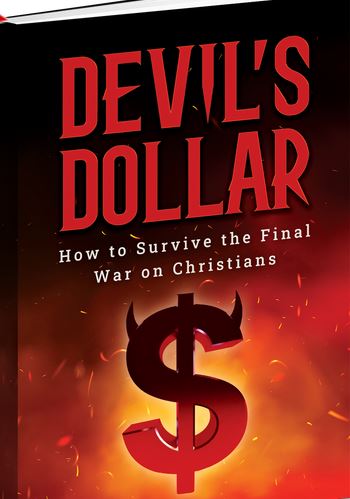
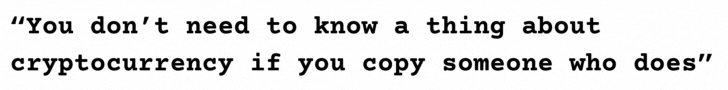
The Patrick from Patrick.net turns out is a hard core liberal. I too used to read him years ago until he got political.
I switched to DuckDuckGo browser a few months ago and haven’t missed Google.
DuckDuckGo – absolutely!
For the non-computer literate here are a few things you should do as a quick 10 starter tips:
1) uninstall Chrome. use Mozilla Firefox
2) once Firefox is installed go to settings->add-ons (top right corner, triple bar icon)
3) search for “uBlock Origin” add-on. install it.
4) search for “Privacy Badger” add-on. install it.
5) search for “Cookie Auto-Delete” add-on. install it.
6) go to firefox settings-options
7) go to privacy section
8) block cookies and site data.Type blocked = “all third party”
9) go to history. change to custom. set to “clear history when firefox closes”
10) find the search engine options. delete Google and Bing. switch to DuckDuckGo as default