Because the world moves on (read The Dark Tower by Stephen King [even if you think you don’t like Stephen King]), sometimes you have to adapt. Even curmudgeons sometimes have to adapt (or die – also a valid choice).
Over time, software changes. The software platform that this blog runs on (WordPress) is constantly being updated to make improvements and also to beef up security against malicious bots, people, and code — which is a very real thing on the interwebs and which would [TODAY] take TBP off the Internet without playing constant defense against it.
When the platform changes, all the other code that runs on that platform has to update along the way. I’ve left the commenting plugin that we run on TBP un-updated for many, many years and there started to be some functional and some security issues with the old code.
At the same time, some of the other plugins (that affect how commenting works) we’re running on the site abruptly decided to start charging fees that would have made this site financially unviable. So we had to make some decisions and part of those decisions involved finally updating the commenting plugin.
I’m still messing with settings, trying to make the new version work as closely as possible to the old version. There are some definite improvements. For example:
Embedding Images
You no longer have to click a link and paste the URL for an image into a box at the top of the page.
You can now just paste the image URL directly into the comment box and the image should render as an image (not a URL) when your comment is posted. Try it and let me know below if it doesn’t work, exactly HOW it doesn’t work and I’ll fix it.
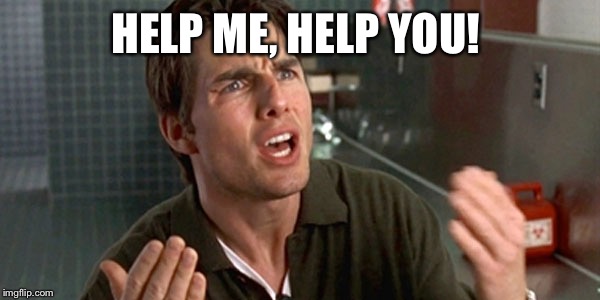
Use the comments on this post to tell me what’s not working. But you have to tell me in a way that I can understand what’s actually not working. Here’s an example of something I can’t do anything about:
“When I try to post an image it doesn’t work.”
Here’s an example of something I can do something about:
“When I tried to reply to BL’s comment above, it wouldn’t post and I received an error message pop-up that said “invalid e-mail” – and the error message kept activating no matter what (correct) e-mail I typed in.
So I logged in to respond. Which is something I won’t be able to do always. Can the e-mail trigger be deactivated? Or not?”
A lot of what you tell me is probably going to be specific to your particular setup and I probably won’t be able to fix that. But if there is something that is really not working for everyone (or many), then that’s something I can probably do something about.


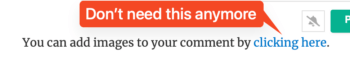
Maybe every third post of mine goes through, the rest, nothing happens.
Patience. It gets better. Trust me.
Test posting.
Seems to work for me.
testing
test!
test 2 https://kaotic.com/video/f54743a1_20240417184529_t
If I use a link directly to a comment, where the overall number of comments has caused a paging (one hundred or so comments per page),
this doesn’t work to directly show the wanted comment, I instead see the last page of comments:
sorry
ttps://www.theburningplatform.com/2024/04/16/new-version-of-tbp-comments-plugin/#comment-3305666
It would be nice if there were a way to write a link in a comment, that does not get expanded.
Before all links that had any (non-white space) character before it, since beginning of the line, were not expanded into remote content thumbnails.
test (two dashes before link URL):
—
It doesn’t make much logical sense to me, that on a freshly created comment which I just wrote the “edit” button disappeared after I pressed F5 in my browser.